DogLog can be added to projects by installing it as a vendor dependency (vendordep). You can read more about vendordeps on the WPILib docs.
DogLog can be added using the WPILib VS Code extension, or by manually entering the vendordep URL.
Select the "WPILib Vendor Dependencies" extension from the VS Code sidebar
Find "DogLog" under the "Available Dependencies" section
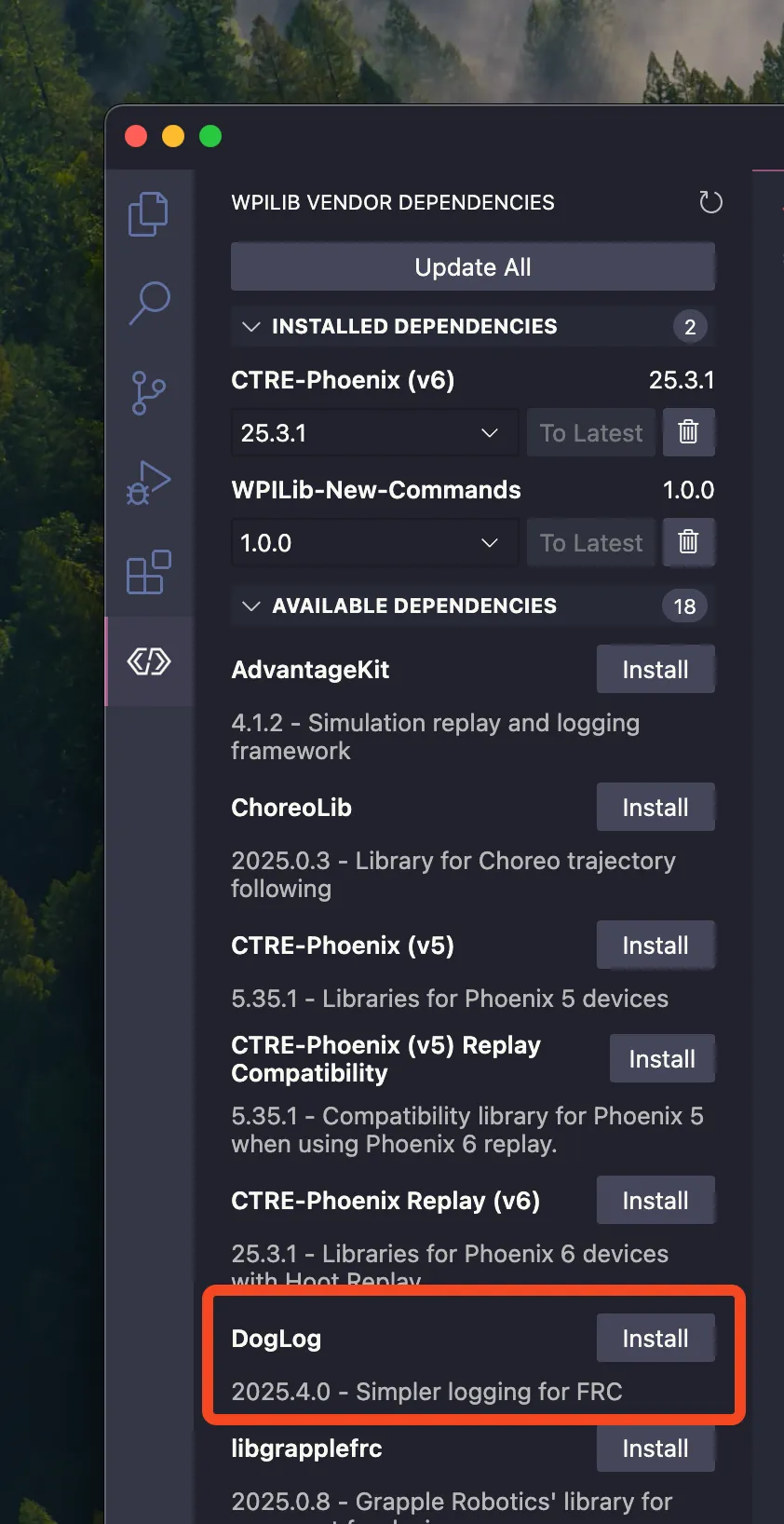
Click "Install"
Once the vendordep has been added, you can run a build to complete the install.
Open the WPILib command palette
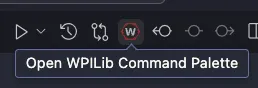
Select "Manage Vendor Libraries"
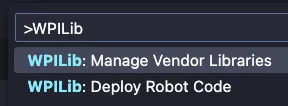
Select "Install new libraries (online)"
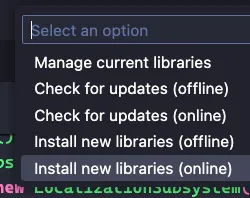
Paste the
https://doglog.dev/vendordep.jsonURL into the dialog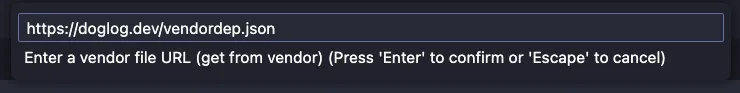
Press
Enterto finish adding the vendordepOnce the vendordep has been added, you can run a build to complete the install.